more pics
 50MHz Receiver for the IR Detector
50MHz Receiver for the IR Detectormore pics |


 Lets have a look at the schematic.
Most of the component I use are surface mounted, that is why you can't see all of them on the photo.
The antenna is connected to coil L1 at a tap point (se fig at right). This is to match
the impedance. With good match the input filter L1 and C1 will be narrow
and reject all unwanted frequency. The input is connected to gate 1 at
the dual gate mosfet BF990A. You can use any dual gate fet as long as it has good gain. BF991 or BF981 will work good as well.
Gate 2 is connected to half voltage to set the gain.
At the drain of the fet, you will find L2 and C2 which is a tuned filter, and this filter
also has the same function as the input filter. It will also impedance match
the input to the radio circuit. L1 and L2 are not difficult to make. Just make 10 turns
around a drill with 7.2mm diameter,and tap it at 2/3 from the cold side. My test has show
that this will give good performance. You can of course experiment yourself with
different tap points and check which will give the best performance. If you tap L1
closer to the cold side you will make it more narrow, and that can make it difficult
to tune.
see my Front end design of antenna page to understand why.
When the preamplifier is finished you should shield it in some way or else it might
not work good. I have build a box of Cu and drilled 2 hole where I can put a ceramic
screw driver to tune C1 and C2. Without shielding the preamplifier will detune and be sensitive
for hand effects.
Lets have a look at the schematic.
Most of the component I use are surface mounted, that is why you can't see all of them on the photo.
The antenna is connected to coil L1 at a tap point (se fig at right). This is to match
the impedance. With good match the input filter L1 and C1 will be narrow
and reject all unwanted frequency. The input is connected to gate 1 at
the dual gate mosfet BF990A. You can use any dual gate fet as long as it has good gain. BF991 or BF981 will work good as well.
Gate 2 is connected to half voltage to set the gain.
At the drain of the fet, you will find L2 and C2 which is a tuned filter, and this filter
also has the same function as the input filter. It will also impedance match
the input to the radio circuit. L1 and L2 are not difficult to make. Just make 10 turns
around a drill with 7.2mm diameter,and tap it at 2/3 from the cold side. My test has show
that this will give good performance. You can of course experiment yourself with
different tap points and check which will give the best performance. If you tap L1
closer to the cold side you will make it more narrow, and that can make it difficult
to tune.
see my Front end design of antenna page to understand why.
When the preamplifier is finished you should shield it in some way or else it might
not work good. I have build a box of Cu and drilled 2 hole where I can put a ceramic
screw driver to tune C1 and C2. Without shielding the preamplifier will detune and be sensitive
for hand effects.
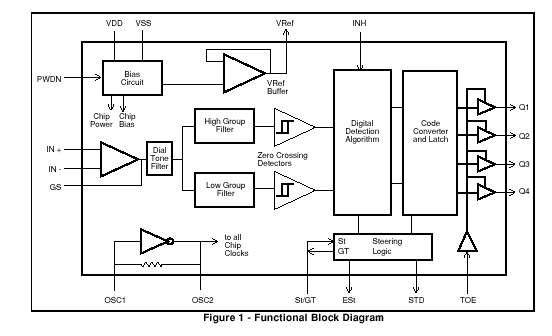
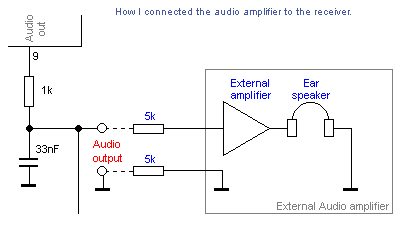 One important thing to remeber is that if you connect a wire to the receiver, for example to the audioamplifier I explained above, you will change the
groundplane size and you will tune the unit with the new groundplane. When you have tuned the unit and you disconect the wire, the groundplane change
again and the unit will be detuned. What you should do in this case is to connect a 5k serie resistor in the ground wire and a 5k serie resistor in
the signal wire, befor it is attached to the receiver unit (See fig at right). The total impedance will be 10k and the ground plane of the receiver will
not be affected of the audio amplifier I have connected to hear the signal.
One important thing to remeber is that if you connect a wire to the receiver, for example to the audioamplifier I explained above, you will change the
groundplane size and you will tune the unit with the new groundplane. When you have tuned the unit and you disconect the wire, the groundplane change
again and the unit will be detuned. What you should do in this case is to connect a 5k serie resistor in the ground wire and a 5k serie resistor in
the signal wire, befor it is attached to the receiver unit (See fig at right). The total impedance will be 10k and the ground plane of the receiver will
not be affected of the audio amplifier I have connected to hear the signal.| ir_rec.zip | Receiver program, the file is zipped!) |
| MT8870.pdf | Datasheets for MT8870.pdf |
 I hope you will enjoy this 007-project.
I hope you will enjoy this 007-project.